- redis安装-redis集群管理
- redis主从复制(读写分离)-redis集群管理
- redis主从从架构搭建-redis集群管理
- redis从库只读设置-redis集群管理
- redis主从复制的原理-redis集群管理
- redis sentinel(哨兵) 配置详解-redis集群管理
- redis sentinel.conf详解-redis集群管理
- redis 集群环境搭建-redis集群管理
- redis集群插槽分配-redis集群管理
- redis新增集群节点-redis集群管理
- redis删除集群节点-redis集群管理
- redis集群出现宕机没法访问-redis集群管理
- redis 集群使用主从复制架构-redis集群管理
- Redis概述
- 基于linux下redis安装与配置
- 基于window安装redis
- Redis配置文件详解
- 通过redis客户端查看和设置配置
- Redis 客户端连接、密码验证、连接数设置
- 使用info命令获取 redis 服务详细信息
- Redis Desktop Manager客户端使用教程
知识点
相关文章
更多最近更新
更多redis 集群环境搭建-redis集群管理
2019-03-20 22:22|来源: 网路
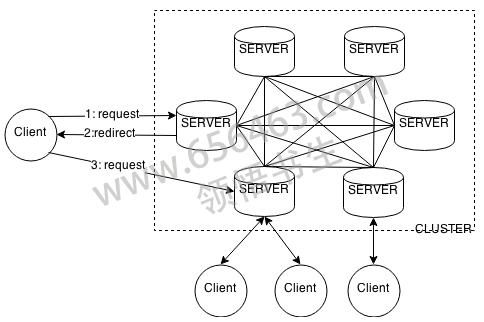
(1)所有的redis节点彼此互联(PING-PONG机制),内部使用二进制协议优化传输速度和带宽.
准备环境
拷贝安装源码中的redis.conf刚创建好的三个目录中
分别进入这三个目录,修改配置文件redis.conf
port 6380 daemonize yes pidfile /var/run/redis_6380.pid cluster-enabled yes cluster-config-file nodes-6380.conf dir /opt/redis/redis-cluster/6380/
[root@master redis-cluster]# ps -ef | grep redis
创建redis集群
使用redis-trib.rb create创建集群,--replicas 0:指定了从数据的数量为0
[root@master redis-cluster]# /opt/redis/redis-3.2.1/src/redis-trib.rb create --replicas 0 192.168.56.101:6380 192.168.56.101:6381 192.168.56.101:6382
修改刚创建的三个redis.conf配置文件中的bind
重启redis-server
再创建集群
测试集群
获取数据
执行redis-trib.rb脚本可能遇到的问题
2、redis-trib.rb:24:in `require': no such file to load -- rubygems
3、/usr/lib/ruby/site_ruby/1.8/rubygems/custom_require.rb:31:in `gem_original_require': no such file to load -- redis (LoadError)
备注:
书生参考于网络整理
redis知识点
redis快速入门
reids常用命令
redis数据结构
java_API_客户端
Jedis
Tlcache
redis_持久化
AOF
RDB
发布订阅(pub/sub)
redis_事件
redis事务
redis通讯协议
RESP(Redis Serialization Protocol)
redis高可用
redis哨兵
监控(Monitoring) 提醒(Notification) 自动故障迁移(Automatic failover)
redis主从复制
-
- 主从复制
- 从从复制
-
- slave向master发送sync命令;
- master开启子进程执行bgsave写入rdb文件;
- master发送缓存和RDB文件给slave;
- master发送数据发送给slave完成复制;
redis集群(Redis_Cluster)
相关问答
更多-
使用spring-data-redis集群redis,[2023-12-20]
用的是什么集群方式,JedisSentinelPool 还是ShardedJedisPool。 如果用的是前者,配置是需要连接sentinel端口的(默认26379),不是连接redis端口(6379)。 或者把spring相关配置文件贴出来一下。 127.0.0.1:26379 127.0.0.1:26380 127.0.0.1:26381 -
使用spring-data-redis集群redis,[2022-05-20]
用的是什么集群方式,JedisSentinelPool 还是ShardedJedisPool。 如果用的是前者,配置是需要连接sentinel端口的(默认26379),不是连接redis端口(6379)。 或者把spring相关配置文件贴出来一下。搭建redis集群为什么要安装ruby环境[2022-01-06]
安装redis集群需要版本号在3.0以上 redis-cluster安装前需要安装ruby环境 搭建集群需要使用到官方提供的ruby脚本。 需要安装ruby的环境。 yum -y install ruby yum -y install rubygems redis集群管理工具redis-trib.rb [root@bogon ~]# cd redis-3.0.0 [root@bogon redis-3.0.0]# cd src [root@bogon src]# ll *.rb -rwxrwxr-x.1 r ...redis集群搭建是哪个职位的工作[2022-07-23]
Redis集群搭建的目的其实也就是集群搭建的目的,所有的集群主要都是为了解决一个问题,横向扩展。 在集群的概念出现之前,我们使用的硬件资源都是纵向扩展的,但是纵向扩展很快就会达到一个极限,单台机器的Cpu的处理速度,内存大 小,硬盘大小没办法一直满足需求,而且机器纵向扩展的成本是相当高的。集群的出现就是能够让多台机器像一台机器一样工作,实现了资源的横向扩展。 Redis是内存型数据库,当我们要存储的数据达到一定程度时,单台机器的内存满足不了我们的需求,搭建集群则是一种很好的解决方案。redis集群怎么搭建[2023-05-24]
首先在 192.168.31.245 机器上 /root/software/redis-3.2.4 目录下创建 redis_cluster 目录; mkdir redis_cluster 在 redis_cluster 目录下,创建名为7000、7001、7002的目录,并将 redis.conf 拷贝到这三个目录中 mkdir 7000 7001 7002
cp redis.conf redis_cluster/7000 cp redis.conf redis_cluster/7001 cp r ...搭建redis集群为什么要安装ruby[2022-10-29]
你这个环境安装必要的工具那是系统必须的呀, 网上有这样的命令,安装所需要的工具包,这个我就不给你找了,因为我觉得你应该学习一下。 安的过程不重要,重要的是你要知道安装什么? 环境的搭建 要先安装rvm然后安装ruby 再安装rails搭建redis集群为什么要安装ruby环境[2023-06-12]
安装redis集群需要版本号在3.0以上 redis-cluster安装前需要安装ruby环境 搭建集群需要使用到官方提供的ruby脚本。 需要安装ruby的环境。 yum -y install ruby yum -y install rubygems redis集群管理工具redis-trib.rb [root@bogon ~]# cd redis-3.0.0 [root@bogon redis-3.0.0]# cd src [root@bogon src]# ll *.rb -rwxrwxr-x.1 r ...正如你在这里看到的,redis现在支持自动分区。 As you can see here, redis supports now automatic partitioning.看起来kue正是我们所需要的。 在Node.js集群环境中通过Redis进行的最小测试程序排队任务: // cluster-queue.js var kue = require('kue'); var cluster = require('cluster'); var numWorkers = process.argv[2]; var numParallel = process.argv[3]; var jobDelay = process.argv[4]; var numJobs ...