开源项目
知识点
相关文章
更多最近更新
更多Shiro入门示例教程
2019-04-20 16:02|来源: 网路
通过这个快速和简单的教程,理解开发人员如何在他们的应用程序中使用Shiro。这个教程应该能在10分钟内完成。
Apache Shiro是一个功能强大且易于使用的Java安全框架,为开发人员提供一个直观而全面的身份验证,授权,加密和会话管理解决方案。
Apache Shiro它实现了管理应用程序的安全性的所有方面,同时尽可能地避免错误。 它是建立在声音接口驱动的设计和OO原则,使您能够自定义行为。对于一切都有明智的默认,它是拿来即用的,因为应用程序的安全性可以得到保证。
Apache Shiro能做什么?
Shiro能做的很多。但这里我们不想把QuickStart搞复杂了。如果想了解如何开始和为什么存在感到好奇,请参阅Shiro历史和任务页面。
注意:Shiro可以在任何环境中运行,从最简单的命令行应用程序到最大的企业Web和集群应用程序,但是这里我们将使用一个简单的“main”方法中的最简单的例子来为这个QuickStart提供一个第一次的感觉。
下载Shiro
确保您已安装JDK 1.6+和Maven 3.0.3+。
准备工作:
从下载页面下载最新的“源代码分发”(
Source Code Distribution)。 在这个例子中使用1.3.2发布版本。这里我把把它下载并保存为:F:\worksp\shiro\shiro-root-1.3.2-source-release.zip。
解压缩源包,目录如下所示:
F:\worksp\shiro\shiro-root-1.3.2
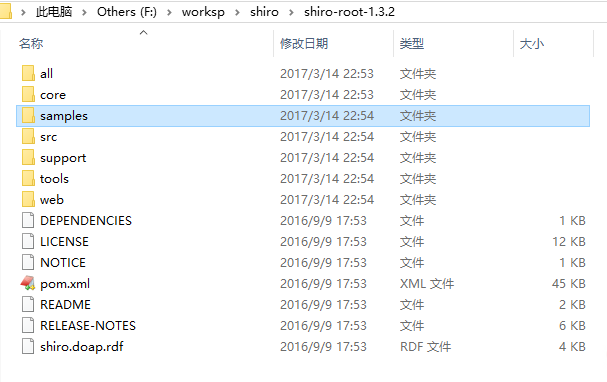
进入
quickstart目录:F:\worksp\shiro\shiro-root-1.3.2\samples\quickstart:运行
QuickStart示例程序,执行以下命令:mvn compile exec:java
提示:执行上面命令,Maven会自动下载一些依懒包,根据你的网络状况决定完成的时间。
这个示例只打印出一些日志消息,让你知道发生了什么,然后退出。 在阅读这个快速入门的时候,请随时查看samples/quickstart/src/main/java/Quickstart.java下的代码。 更改该文件并运行上面的mvn compile exec:java命令,应该会与您所愿那样执行。
第4步中,得到的结果(重点看日志输出的INFO)如下-
...... 2017-03-14 23:32:37,357 INFO [Quickstart] - User [lonestarr] logged in successfully. 2017-03-14 23:32:37,357 TRACE [org.apache.shiro.subject.support.DelegatingSubject] - attempting to get session; create = false; session is null = false; session has id = true 2017-03-14 23:32:37,357 TRACE [org.apache.shiro.session.mgt.AbstractValidatingSessionManager] - Attempting to retrieve session with key org.apache.shiro.session.mgt.DefaultSessionKey@2bfc7259 2017-03-14 23:32:37,357 TRACE [org.apache.shiro.subject.support.DelegatingSubject] - attempting to get session; create = false; session is null = false; session has id = true 2017-03-14 23:32:37,357 TRACE [org.apache.shiro.session.mgt.AbstractValidatingSessionManager] - Attempting to retrieve session with key org.apache.shiro.session.mgt.DefaultSessionKey@2bfc7259 2017-03-14 23:32:37,373 TRACE [org.apache.shiro.realm.AuthorizingRealm] - Retrieving AuthorizationInfo for principals [lonestarr] 2017-03-14 23:32:37,373 INFO [Quickstart] - May the Schwartz be with you! 2017-03-14 23:32:37,373 TRACE [org.apache.shiro.subject.support.DelegatingSubject] - attempting to get session; create = false; session is null = false; session has id = true 2017-03-14 23:32:37,373 TRACE [org.apache.shiro.session.mgt.AbstractValidatingSessionManager] - Attempting to retrieve session with key org.apache.shiro.session.mgt.DefaultSessionKey@2bfc7259 2017-03-14 23:32:37,373 TRACE [org.apache.shiro.subject.support.DelegatingSubject] - attempting to get session; create = false; session is null = false; session has id = true 2017-03-14 23:32:37,373 TRACE [org.apache.shiro.session.mgt.AbstractValidatingSessionManager] - Attempting to retrieve session with key org.apache.shiro.session.mgt.DefaultSessionKey@2bfc7259 2017-03-14 23:32:37,388 TRACE [org.apache.shiro.realm.AuthorizingRealm] - Retrieving AuthorizationInfo for principals [lonestarr] 2017-03-14 23:32:37,388 INFO [Quickstart] - You may use a lightsaber ring. Use it wisely. 2017-03-14 23:32:37,388 TRACE [org.apache.shiro.subject.support.DelegatingSubject] - attempting to get session; create = false; session is null = false; session has id = true 2017-03-14 23:32:37,388 TRACE [org.apache.shiro.session.mgt.AbstractValidatingSessionManager] - Attempting to retrieve session with key org.apache.shiro.session.mgt.DefaultSessionKey@2bfc7259 2017-03-14 23:32:37,388 TRACE [org.apache.shiro.subject.support.DelegatingSubject] - attempting to get session; create = false; session is null = false; session has id = true 2017-03-14 23:32:37,388 TRACE [org.apache.shiro.session.mgt.AbstractValidatingSessionManager] - Attempting to retrieve session with key org.apache.shiro.session.mgt.DefaultSessionKey@2bfc7259 2017-03-14 23:32:37,404 TRACE [org.apache.shiro.realm.AuthorizingRealm] - Retrieving AuthorizationInfo for principals [lonestarr] 2017-03-14 23:32:37,404 INFO [Quickstart] - You are permitted to 'drive' the winnebago with license plate (id) 'eagle5'. Here are the keys - have fun! 2017-03-14 23:32:37,404 TRACE [org.apache.shiro.subject.support.DelegatingSubject] - attempting to get session; create = false; session is null = false; session has id = true 2017-03-14 23:32:37,404 TRACE [org.apache.shiro.session.mgt.AbstractValidatingSessionManager] - Attempting to retrieve session with key org.apache.shiro.session.mgt.DefaultSessionKey@2bfc7259 2017-03-14 23:32:37,404 TRACE [org.apache.shiro.subject.support.DelegatingSubject] - attempting to get session; create = false; session is null = false; session has id = true 2017-03-14 23:32:37,419 TRACE [org.apache.shiro.session.mgt.AbstractValidatingSessionManager] - Attempting to retrieve session with key org.apache.shiro.session.mgt.DefaultSessionKey@2bfc7259 2017-03-14 23:32:37,419 DEBUG [org.apache.shiro.mgt.DefaultSecurityManager] - Logging out subject with primary principal lonestarr 2017-03-14 23:32:37,419 TRACE [org.apache.shiro.realm.CachingRealm] - Cleared cache entries for account with principals [lonestarr] 2017-03-14 23:32:37,419 TRACE [org.apache.shiro.subject.support.DelegatingSubject] - attempting to get session; create = false; session is null = false; session has id = true 2017-03-14 23:32:37,419 TRACE [org.apache.shiro.session.mgt.AbstractValidatingSessionManager] - Attempting to retrieve session with key org.apache.shiro.session.mgt.DefaultSessionKey@2bfc7259 2017-03-14 23:32:37,435 TRACE [org.apache.shiro.session.mgt.AbstractValidatingSessionManager] - Attempting to retrieve session with key org.apache.shiro.session.mgt.DefaultSessionKey@2bfc7259 2017-03-14 23:32:37,435 TRACE [org.apache.shiro.subject.support.DelegatingSubject] - attempting to get session; create = false; session is null = false; session has id = true 2017-03-14 23:32:37,435 TRACE [org.apache.shiro.session.mgt.AbstractValidatingSessionManager] - Attempting to retrieve session with key org.apache.shiro.session.mgt.DefaultSessionKey@2bfc7259 2017-03-14 23:32:37,435 DEBUG [org.apache.shiro.session.mgt.AbstractSessionManager] - Stopping session with id [21659e1a-05b2-4b0e-9745-996a825bdbff] F:\worksp\shiro\shiro-root-1.3.2\samples\quickstart>
Quickstart.java
上面引用的Quickstart.java文件包含了您熟悉API的所有代码。 现在让我们在这里分块说明,这样你就可以很容易地理解发生了什么。
在几乎所有环境中,您可以通过以下调用获取当前正在执行的用户:
Subject currentUser = SecurityUtils.getSubject();
使用SecurityUtils.[getSubject()](static/current/apidocs/org/apache/shiro/SecurityUtils.html#getSubject()), 获得当前正在执行的主题(Subject)。 主题仅仅是应用程序用户的安全特定的“视图”。 我们实际上想把它称为“User”,因为有太多的应用程序自己的用户类/框架与有现有的API会有些冲突,Shiro尽可能地排除这些冲突。 此外,在安全世界中,术语主题(Subject)实际上是公认的命名。
独立应用程序中的getSubject()调用可能会返回基于应用程序特定位置中的用户数据的主题,并且在服务器环境(例如:Web应用程序)中,它基于与当前线程或传入请求相关联的用户数据获取主题。
现在有一个主题,你能用它做什么?
如果您想要用户在应用程序的当前会话期间使用户可用,那么可以获取其会话:
Session session = currentUser.getSession(); session.setAttribute( "someKey", "aValue" );
Session是一个Shiro特定的实例,它提供了大多数开发人员习惯的常规HttpSession,但有一些额外的好处和一些的区别:它不需要HTTP环境!
如果在Web应用程序中部署,默认情况下会话将基于HttpSession。 但是,在非Web环境中,像这个简单的Quickstart,Shiro将默认自动使用其企业会话管理。无论部署环境如何,您都可以在任何层次的应用程序中使用相同的API。这是一个全新的应用程序世界,因为任何需要会话的应用程序不需要强制使用HttpSession或EJB有状态会话Bean。 而且,任何客户端技术现在都可以共享会话数据。
现在可以获得一个主题和会话。真正有用的东西是检查他们是否允许执行某项操作,检查角色和权限。
我们只能为已知用户执行这些检查。上面的主题(Subject)实例代表当前用户,但是谁是当前用户? 好吧,这里他们是匿名的 - 也就是说,他们至少登录一次。可以这样做:
if ( !currentUser.isAuthenticated() ) {
//collect user principals and credentials in a gui specific manner
//such as username/password html form, X509 certificate, OpenID, etc.
//We'll use the username/password example here since it is the most common.
//(do you know what movie this is from? ;)
UsernamePasswordToken token = new UsernamePasswordToken("lonestarr", "vespa");
//this is all you have to do to support 'remember me' (no config - built in!):
token.setRememberMe(true);
currentUser.login(token);
}
但是,如果他们的登录尝试失败怎么办? 您可以捕获各种特定的异常,异常中告诉发生了什么,并允许您处理做出相应的反应:
try {
currentUser.login( token );
//if no exception, that's it, we're done!
} catch ( UnknownAccountException uae ) {
//username wasn't in the system, show them an error message?
} catch ( IncorrectCredentialsException ice ) {
//password didn't match, try again?
} catch ( LockedAccountException lae ) {
//account for that username is locked - can't login. Show them a message?
}
... more types exceptions to check if you want ...
} catch ( AuthenticationException ae ) {
//unexpected condition - error?
}
有很多不同类型的异常可根据需要检查匹配,或抛出自己的自定义的异常。 有关更多信息,请参阅:AuthenticationException JavaDoc。
提示:安全最佳做法是向用户提供通用登录失败消息,因为我们不想帮助攻击者试图进入系统。
好的,所以到现在为止,我们有一个登录用户。接下来能做什么?
让登录用户说他们是谁(获取用户身份):
//print their identifying principal (in this case, a username): log.info( "User [" + currentUser.getPrincipal() + "] logged in successfully." );
我们还可以测试他们是否有特定的作用:
if ( currentUser.hasRole( "schwartz" ) ) {
log.info("May the Schwartz be with you!" );
} else {
log.info( "Hello, mere mortal." );
}
还可以查看他们是否有权对某种类型的实体执行操作:
if ( currentUser.isPermitted( "lightsaber:weild" ) ) {
log.info("You may use a lightsaber ring. Use it wisely.");
} else {
log.info("Sorry, lightsaber rings are for schwartz masters only.");
}
此外,我们可以执行非常强大的实例级别权限检查 - 查看用户是否能够访问类型的特定实例:
if ( currentUser.isPermitted( "winnebago:drive:eagle5" ) ) {
log.info("You are permitted to 'drive' the 'winnebago' with license plate (id) 'eagle5'. " +
"Here are the keys - have fun!");
} else {
log.info("Sorry, you aren't allowed to drive the 'eagle5' winnebago!");
}
最后,当用户完成使用应用程序时,他们可以执行注销:
currentUser.logout(); //removes all identifying information and invalidates their session too.
上面这些是在应用程序开发人员级别使用Apache Shiro的核心。 虽然有一些非常复杂的东西在Shiro掩盖下使这项工作如此优雅。
但是你可能会问:“谁负责在登录期间获取用户数据(用户名和密码,角色和权限等),以及谁在运行期间实际执行这些安全检查?”嗯, Shiro调用Realm并将该Realm插入Shiro的配置。
但是,如何配置Realm主要取决于运行时环境。 例如,如果您运行独立应用程序,或者您有基于Web的应用程序,或基于Spring或JEE容器的应用程序或其组合。 这种类型的配置不在本QuickStart的范围之内,因为QuickStart的目的是让您轻松使用API和理解Shiro的基本概念。
相关问答
更多-
有html入门教程吗?我要学习[2022-05-15]
去慕课网吧,哪里全方面开放不收一费用的。我之前也是在那边学习的,说实话挺不错的学习平台。 加油 加油! -
kali linux教程入门到精通[2022-11-04]
可以看看《Linux就该这么学》,如有需要,可以发你邮箱。 -
Oracle在AIX下的入门教程给一份我[2023-01-23]
1:网络 基础知识:深刻理解网络基本概念,例如>ISO/OSI、TCP/IP、VLAN、各种LAN、WAN协议、各种路由协议、NAT等等 Cisco:熟悉Cisco产品线;会配置主要型号的交换机和路由器,不熟悉的设备能构独立查资料配置;熟悉Cisco一些主要的技术例如VOIP、Qos、ACL等; Nortel:熟悉Nortel产品线;会配置主要型号的交换机和路由器,不熟悉的设备能构独立查资料配置; Huawei-3com:熟悉Huawei-3com产品线;会配置主要型号的交换机和路由器,不熟悉的设备 ... -
unix入门教程[2022-06-22]
UNIX初级教程http://download.chinaitlab.com/system/files/11060.html 适合初学者 -
思科入门教程[2022-10-17]
内部教程安装包4个,要的话请说邮箱地址~ -
3阶魔方入门教程[2024-01-23]
想学魔方吗?为了少走弯路,请看我总结的教程,专为初学者,给你最简单的方法。 http://hi.baidu.com/dlydhr/blog/item/3131abcc9556fe1900e928e1.html 不解之处请在评论中提出,楼上的网站尽在收录中。 -
ps教程视频全集入门教程?[2022-05-20]
学PS可以选择千锋,这里有很多学习视 频! -
日语入门教程ppt[2022-08-05]
()日语五十音图•あ段い段う段え段お段あ行あアaいイiうウuえエeおオoか行かカkaきキkiくクkuけケkeこコko。。。。日语入门教程文档信息转贴至开心网豆瓣网。。。 日语入门教程ppt: -
delphi入门教程。[2022-04-14]
帮你找了几个,看看吧,下载的时候要是不能直接下,就用迅雷等下载 洪恩编程之道 delphi7-视频教程 http://znccw.com/Article/pc/biancheng/200703/2267.html Delphi 2005 视频教程 设计师版 http://znccw.com/Article/pc/biancheng/200703/2266.html Delphi经典编程入门 电子书 http://znccw.com/Article/pc/biancheng/200703/2240.html ... -
需要关于Grails Shiro Security的一些教程[关闭](need some tutorials on Grails Shiro Security [closed])[2021-03-11]
shiro-plugin关于它的功能很棒,但没有太多记录 - 我同意。 所以我想你不会发现除了你已经知道的任何其他教程。 与大多数插件一样,它们主要是围绕主库的简单包装器,因此理解shiro的良好开端是shiro文档。 接下来的问题是要了解Peter Ledbrook如何将shiro功能映射到grails功能。 对我来说,最重要的是像SecurityUtils.subject.isPermitted这样的shiro方法被映射到你将在领域中找到的方法。 通过修改领域文件,您将能够完成几乎所有需要做的技巧(例如 ...