知识点
相关文章
更多最近更新
更多Select2在Bootstrap 3 Modal框中不能搜索的解决方法
2019-03-22 17:29|来源: 网路
在项目中用了Select2,基于Bootstrap 3的搜索下拉框。但奇怪的是,在modal-dialog中的搜索功能竟不能用。
在网上查有人说在modal中去掉tabindex="-1"
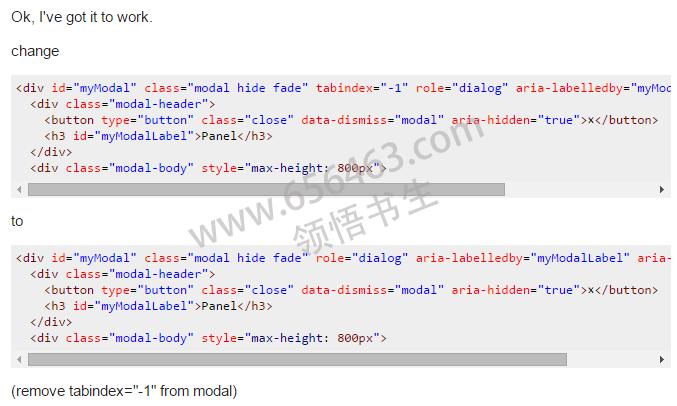
github上说:
Fix z-index for modals
Select2 did not previously have a high enough `z-index` for it to
be displayed over modals. The `z-index` has been raised to 1051,
so now it should appear over the jQuery UI and Bootstrap modals.
解决方案是在js 里加上$.fn.modal.Constructor.prototype.enforceFocus =function(){};
以下是我找到的文章,http://www.pavlatka.cz/2014/04/enable-search-select2-bootstrap-3-modal/
<head>
<script type="text/javascript" src="//code.jquery.com/jquery-1.9.1.js"></script>
<script type="text/javascript" src="//code.jquery.com/ui/1.10.3/jquery-ui.js"></script>
<script type="text/javascript" src="/js/bootstrap.min.js"></script>
<script type="text/javascript" src="/js/select2/select2.js"></script>
<script type="text/javascript">
$.fn.modal.Constructor.prototype.enforceFocus = function () {};
</script>
....
</head>
相关问答
更多-
使用Select2 4.0和Bootstrap 3+设计jQuery验证样式(Styling jQuery Validation with Select2 4.0 and Bootstrap 3+)[2024-02-14]
我尝试搜索其他SO,但所有这些都使用select2的3.5.xx版本 各种版本没有秘密公式。 只需蛮力就可以知道你的情况。 这意味着您需要检查呈现的DOM,以了解要定位哪些元素以及如何定位它们。 写入以呈现的Select2元素为目标的CSS。 所以,只要父容器的类has-error ,Select2元素就会被这样设置。 .has-error .select2-selection { border: 1px solid #a94442; border-radius: 4px; } 要在Sel ... -
在application.js和application.css中需要select2 *= require select2 (application.css) //= require select2 (application.js) require select2 in application.js and application.css *= require select2 (application.css) //= require select2 (application.js)
-
只需在加载模式事件上初始化datepicker或其他东西: $('#myModal').on('shown.bs.modal', function () { $('#myInput').datepicker(); }) 这是doc : http : //getbootstrap.com/javascript/#modals-events I found solution and it little bit strange. HTML inside the modal was replaced ...
-
您的印象是正确的: Bootstrap4XPages插件的最新(1月)版本包含两个Select2控件: “Select2 Picker for Combo / Listbox”是最简单的一个,可以附加到Listbox或Combobox控件:将其拖到页面上,指定要将其附加到的控件的ID(“for”属性)和你'重做。 “Select2 Picker”更复杂,可以附加到输入控件上。 此控件的实现方式与扩展库中的值选择器相同,并允许使用不同的数据提供程序(例如bean,视图,全文搜索,以及简单的值列表)。 我正在更 ...
-
使用bootstrap文档和一些开发工具,我找到了一个解决方案。 需要在select2容器上创建工具提示,因为select2隐藏了原始标记。 重新使用原始title属性,您可以在服务器上呈现它。 $(".select2-container").tooltip({ title: function() { return $(this).prev().attr("title"); }, placement: "auto" }); 工作样本: https : //jsfid ...
-
移动$(“。datepicker”)。datepicker(); 在ajax内部成功(见下文)为我解决了这个问题。 $( document ).ready(function() { $('#newCall').on('show.bs.modal', function (e) { var id = $(e.relatedTarget).data('id'); $.ajax({ type : 'post', url : '../includ ...
-
你能包含你生成的HTML代码吗? 我认为问题是你的选择器$(“。select2”) 。 select2函数中的js代码对我来说没问题。 尝试将select的id放在jQuery函数中。 例如,如果你生成的html代码是 你应该使用$('#my_super_selector')。 试一试,让我知道! 干杯! Can you include your ...
-
正确加载命令jQuery,Bootstrap和select2 .js文件(Correct loading order jQuery, Bootstrap and select2 .js files)[2023-10-21]
您将始终需要在 bootstrap 之前加载jQuery或依赖它的任何其他插件。 我喜欢首先将我的链接/引用命名为JavaScript,然后确保每个引用都是按各自的插件排序的,但这只是我个人的偏好。